Sculpted Prim Wine Glass
A wine glass is one of the first things most people make when they learn to use a 3D program. It’s fun and it’s easy.
Making a sculpted prim wine glass for Second Life is equally fun. In fact, it’s almost exactly the same except you need to UV map it before you upload it. A simple cylindrical map will do. Here’s a video to show you how using AC3D.
The step-by-step:
- Draw a polyline that will form the outer edge of your wineglass.
- (Optional) Use the spline tool to make your polyline into a smooth curve.
- Revolve the polyline around the Y axis 360 degrees. The more segments you use the smoother it will be, but the more polygons. You don’t need very many polygons, so don’t overdo it.
- Using the UV map tool, apply a cylindrical wrap around the Y axis.
- Export!
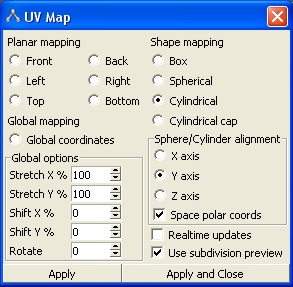
Here are the UV map settings I used.
When you import it into SL, be sure to set your mapping mode to cylindrical. If you don’t, the top and bottom of the glass will be solid instead of hollow.
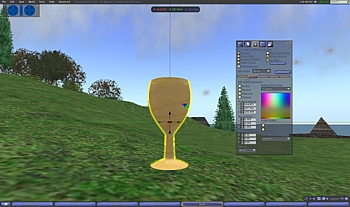
Set the Stitching Type to Cylinder.
Tags: 3d, ac3d, sculpted prim, sculpty, second life, SL, tutorial, wine glass

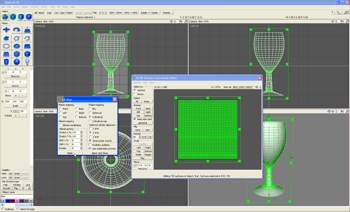
August 31st, 2009 at 2:34 pm
Okay, I am so new I make noobs look skilled. I downloaded this program to simply create clothes for second life. I have no idea how to start this. I have tried to locate the plugin but the link it takes me to does not provide the actual plugin. i am running Windows XP with my AC3D. Can some one please give me some sort of step by step for making skirts in AC3D and Shirts? Please! I need help bad! Lucey Inkpen is also my avatar name in SL so if you if nice you can also contact me there. i a, so desperate to know how to use this program and i have read so much and it is so confusing! Please help!