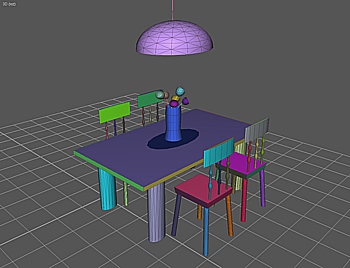As a former game dev lead and now as a studio head, I look at a lot of resumes.
This is by no means a comprehensive guide, but if you’re looking for a job here are a few quick tips I can share from my own perspective from the hiring side. These are some of the top things, good and bad, that I see every day when I am evaluating potential candidates.
[Required disclaimer: This is just my personal opinion on hiring practices, not official policy for any company including my own! Different hiring managers use different criteria and techniques. Use your own best judgment when preparing your application.]
– Have a demo reel, portfolio or code sample. I can’t emphasize this enough. I’m going to be dead honest: I generally watch reels all the way through before I even open the attached resume. I may even watch your reel before I read your name. I don’t care how many years of experience you have if your reel is crappy… and vice versa, I’m more likely to give someone with little or no experience a shot if they have a really brilliant demo. In the end, we want to hire people who can produce a superior end product regardless of how you acquired your skills, and the best way to prove to me you can do that is to show me a great example of an end product.
– Your demo reel only needs to show what it needs to show. Or, to clarify: if you’re an animator, a reel with untextured characters or stock textures–as long as they are credited–is perfectly okay. If you’re a programmer, a well-written class file is enough. I don’t need to see a whole game or movie. I just need to get an idea of what you can do. In fact, this is especially true for programmers. Many programmers send compiled binaries and no source code. A compiled binary doesn’t tell me very much. I’d much rather have a sample of well-written code even if it doesn’t compile because the rest of the app is missing than a pretty demo with no source and no idea if it’s a rats nest under the hood.
– If you are a programmer, comment your code. An uncommented demo is an instant fail. If can’t bother to comment your demo why would I believe you would comment your actual source?
– Write a cover letter. It doesn’t have to be long or elegant; in fact, it’s better if it’s brief. Give me the “highlights reel” before I view your portfolio or resume. Tell me the one or two very best things about yourself that make you a better candidate for the position than anyone else. It gives me an idea of what you think I should focus on when I read your resume.
– Don’t call my desk line, but it’s okay to send me an e-mail even if we don’t have a job listing posted. It’s not that I don’t want to chat, it’s just that I’m much more likely to be frazzled and in the middle of something if you call me unexpectedly. [Edit: For clarification, I mean cold calling. 🙂 Regular calling when I expect you might is okay, naturally.]
– Freelancers [sometimes] have better chances of getting work, especially if they aren’t looking for full-time. There are two reasons why freelancers are desirable: The games industry is very seasonal in nature with lots of ups and downs. We may not have enough work or the budget for a full-time employee, but we may have specific projects that need done. (And, oddly, small projects often have a way of leading to more work…) Secondly, hiring people is just darn hard. It’s heartbreaking (really) to hire someone who doesn’t work out, and nobody likes doing it. Contracting is often a good way for both parties to see if the other will be a good fit. If it turns out there’s a ton of work to do, you love what you’re doing, and we love your work, then when a full-time opportunity does present itself it’s a much easier jump. Now to be fair, I know contracting is not for everyone so it’s by no means a requirement, but if you were thinking of freelancing already it’s worth considering. ** This tip may or may not apply to certain companies. Some companies never hire freelancers. We use freelancers frequently.
– If you send your resume as an e-mail attachment, put your name or something identifiable in the file name. Don’t name it “resume.doc”. “jane_doe_resume.doc” is much better. Resumes always get saved off to disk before reading so they can be virus-scanned first. Putting your name in your resume file name makes it stand-out when someone is searching through the folder of virus-scanned resumes for yours.