What is Ambient Occlusion?
Tuesday, November 27th, 2007Ambient occlusion is a lighting technique that is commonly used to create soft shadows on objects. Ambient occlusion isn’t used to create the type of shadows that are cast from objects with a light shining directly on them. Instead, ambient occlusion generates the type of deep shadows that appear in the corners or creases of things, where it is hard for the light to reach.
Technically speaking, ambient occlusion is a global illumination technique. However, in common usage of the term it is often referred to as a cheap alternative to global illumination. To clear up any confusion, what most renderers refer to as “global illumination” is actually an amalgamation of several techniques such as radiosity, metropolis light transport, image-based lighting or photon mapping. The actual techniques used differ slightly from renderer to renderer. Some renderers include an ambient occlusion term as part of their global illumination calculation; others do not.
Like most global illumination techniques, ambient occlusion is dependent on the other geometry in the scene. Ambient occlusion on its own generates less realistic lighting than “full” global illumination. However, ambient occlusion is much faster and less complex to calculate than other methods which is why it is still popular among game developers and in production animation.
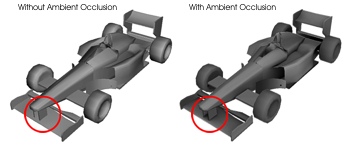
(Left) Without Ambient Occlusion. (Right) With Ambient Occlusion
Click for larger image.
