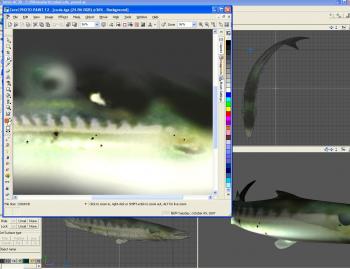Texture Monitor Updated
Wednesday, May 14th, 2008A new version of the AC3D texture monitor plugin is available! This version adds a “smart update” feature that prevents the same texture from being reloaded multiple times, even if you use the texture multiple times in your scene. The texture monitor now also ignores files who’s “last modified” time stamp has not changed on disk within the last 10 minutes, so textures you haven’t changed don’t get reloaded. This should make load times much faster, especially in large, heavily-textured scenes.
Enjoy!