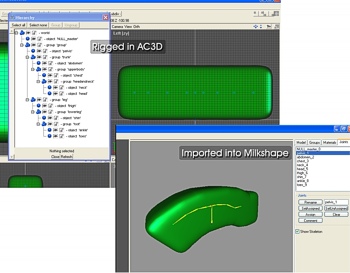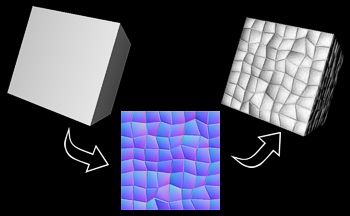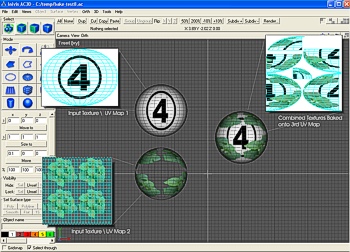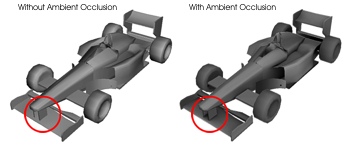Autodesk has a fun quiz on their site called the Fake or Foto test. In the quiz, you have to look at each image, and guess whether it is real or a render. Surprisingly, I aced it the very first time!
After I took the quiz, I went back and documented all the things that made me think a particular image was real or fake. That way I could see what it was that clued me so that I might improve my own work. In almost all cases, it wasn’t that the CG images were obviously wrong in any way, it was simply that the real images had more “detail” in them.
For years, the limitation has been what the software could do, but I’m not so sure that’s true anymore. In games especially, production costs have gone up as graphics have become more realistic simply because making detailed images is very time consuming. The relationship between time, money and graphics detail is linear. The problem, of course, is that neither time nor money are infinite. Limited budget means limited production cycles, which means limited time to spend adding things like scratches, scrapes and nose hairs. Eventually, we’ll reach a point where we can’t add more detail not because we’re out of RAM–we can’t add more detail because we’re out of time! Truthfully, I think we’re on the horizon of that already.
While I’m certain that there are still numerous improvements to be made in traditionally researched areas such as lighting, I think technological improvements to workflow have more potential to improve the quality of computer graphics in the near future than virtually any other area. Automated procedural geometry, better methodologies and tools that allow for less restrictive workflow patterns–such as recent advancements in re-topology interfaces–can allow us to complete the same job in less time and with far less effort. We know the artists and software can do it; now we need to make it practical.
For the curious, here are my impressions from the Autodesk quiz:
** WARNING ** Spoilers follow. You might want to take the quiz yourself before you read my analysis of the images.
(more…)